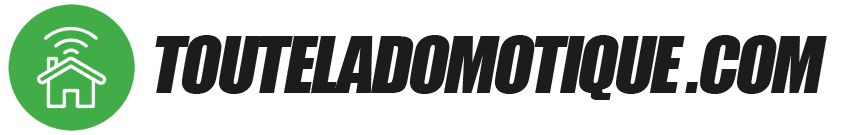Touteladomotique.com s’est imposé depuis sa création en 2012 comme le leader incontesté dans l’univers de la maison connectée et de la domotique.
Notre passion pour l’innovation nous pousse à vous offrir une sélection des produits domotiques les plus performants et plébiscités pour transformer votre habitat en une maison intelligente.
Que ce soit pour optimiser votre sécurité avec des systèmes d'alarme connectés, surveiller votre domicile via des caméras de surveillance, ou encore centraliser le contrôle de votre environnement avec nos box domotiques.
Nous vous guidons à travers un large éventail de choix, des solutions Z-Wave et ZigBee pour compléter votre installation actuelle, aux dernières innovations dans le secteur de la domotique pour ceux qui souhaitent découvrir ce monde fascinant.
Notre objectif ? Vous accompagner à chaque étape de votre projet domotique, en vous fournissant des conseils avisés, un comparatif détaillé des différentes box domotiques, et un accès direct aux produits compatibles avec les écosystèmes Lidl Home, Matter, Homekit, ainsi que Tuya SmartLife.
Trouvez tout le nécessaire pour faire de votre maison, une maison connectée à la pointe de la technologie, tout en veillant à vous proposer les meilleures offres du marché et les dernières actualités.
Catégories Domotique
-

Alarme maison
-

Ampoule connectée
-

Boite à clés sécurisée
-

Box domotique
-

Caméra de surveillance avec enregistrement
-

Caméra de surveillance extérieur avec enregistrement disque dur
-

Caméra de surveillance extérieure
-

Caméra de surveillance infrarouge avec vision nocturne
-

Caméra de surveillance intérieur
-

Camera de surveillance solaire
-

Détecteur de fumée
-

Portier video
-

Prise connectée
-

Prise CPL
-

Routeur 4G
-

Routeur wifi
-

Serrure connectée
-

Sonnette connectée
-

Système de télésurveillance
-

Thermostat connecté
Nouveautés Domotique
-
-24%
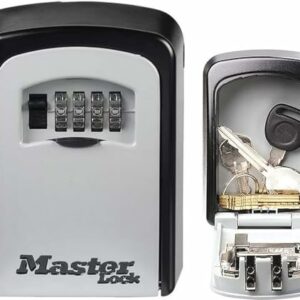
★★★★★
Le prix initial était : 39,13 €.29,93 €Le prix actuel est : 29,93 €. Voir le produit -
-12%

★★★★★
Le prix initial était : 442,00 €.387,95 €Le prix actuel est : 387,95 €. Voir le produit -
-46%

★★★★★
Le prix initial était : 169,99 €.92,49 €Le prix actuel est : 92,49 €. Voir le produit -
-33%

★★★★★
Le prix initial était : 79,99 €.53,99 €Le prix actuel est : 53,99 €. Voir le produit -
-22%

★★★★★
Le prix initial était : 179,99 €.139,99 €Le prix actuel est : 139,99 €. Voir le produit -
-17%

★★★★
Le prix initial était : 34,99 €.28,99 €Le prix actuel est : 28,99 €. Voir le produit -
-5%
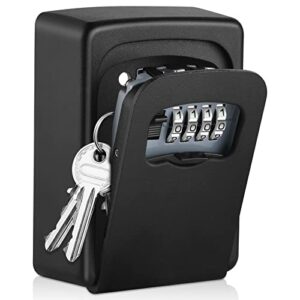
★★★★
Le prix initial était : 13,99 €.13,29 €Le prix actuel est : 13,29 €. Voir le produit -
-4%

★★★★
Le prix initial était : 25,99 €.24,99 €Le prix actuel est : 24,99 €. Voir le produit -
-15%

★★★★
Le prix initial était : 36,37 €.31,07 €Le prix actuel est : 31,07 €. Voir le produit -

★★★★
-

★★★★
-
-5%

★★★★
Le prix initial était : 47,49 €.44,99 €Le prix actuel est : 44,99 €. Voir le produit
Articles et Actualités Domotique
-

Amplifiez votre réseau zigbee grâce à un répéteur USB
-

Comprendre la téléinformation Linky : fonctionnement et utilité
-

Comment choisir l’alarme idéale pour sa maison ?
-

Guide pratique : sauvegarder les paramètres de votre Freebox Serveur
-

Guide complet pour installer et configurer les disques durs de la Freebox Delta
-

Maîtrisez l’installation de Home Assistant OS sur Freebox Delta
-

Comment résoudre les problèmes de connexion wifi avec votre caméra ?
-

Les raisons pour lesquelles votre caméra de surveillance est hors ligne
-

Comment détecter une caméra espion chez soi ou en location ?
-

Comment remplacer la pile de son alarme incendie ?
-

Les meilleurs abonnements d’alarme maison : le guide pour vous aider à choisir
-

Les meilleurs livres pour apprendre la domotique et maîtriser votre maison connectée
Qu'est-ce que la domotique ?
D’origine, le mot domotique vient du latin « domus » qui signifie « domicile ». Le mot est aussi composé du suffixe « tique » qui évoque la technique.
La domotique utilise la technologie pour automatiser les fonctions de la maison, offrant confort, sécurité et gestion énergétique efficace.
La domotique correspond à toutes les techniques qui visent à automatiser, à contrôler et à programmer une maison pour subvenir aux besoins d’énergie, de confort et de sécurité des habitants. Les télécommunications, l’informatique ainsi que l’électronique sont autant de domaines utilisés dans la domotique.
La domotique a longtemps été réservée à une élite à cause des travaux à réaliser et des frais d’installation exorbitants. Aujourd’hui, grâce au développement d’Internet, la domotique est accessible à tous et à tous les budgets.
Comment fonctionne la domotique ?
Un système domotique permet la gestion intelligente à distance de votre logement. De nombreux domaines de la maison sont concernés par la domotique :
- Le système d’éclairage
- Le système de chauffage
- La climatisation et la ventilation
- Le système d’ouverture et de fermeture des volets, fenêtres et portes
- La surveillance et la sécurité
Pour pouvoir profiter d’une maison connectée, il faut au moins avoir une de ces trois technologies : un réseau sans fil, un réseau câblé ou un courant porteur en ligne (CPD). Le réseau sans fil permet le contrôle des appareils, à distance ou au sein de la maison. Le réseau câblé connecte les appareils entre eux, sans perturbations électromagnétiques.
Quant au CPD, il utilise le courant pour faire communiquer les équipements entre eux. Le réseau, programmé en amont, reçoit et émet des informations reçues par les appareils de la maison. L’ordinateur central, avec son système d’exploitation, peut gérer tous les équipements du logement.
Quel est le rôle de la domotique ?
La domotique agit principalement sur trois fonctions : la sécurité, les économies d’énergie et le confort. La domotique protège aussi bien la maison que les personnes qui y habitent. En cas d’intrusion, il est possible d’être alerté et d’avoir des preuves grâce aux caméras de surveillance. Si un incendie se déclare, les volets, les fenêtres ou encore les portes peuvent être ouvertes pour une meilleure évacuation.
La domotique permet de suivre minutieusement votre consommation d’énergie et de l’adapter en fonction de vos envies et de vos besoins. Gaz, eau ou encore électricité, vous avez le contrôle sur toute votre consommation grâce à la maison connectée. Par exemple, l’activation de l’alarme en quittant le domicile permet de générer automatiquement, sans action de votre part, la veille du chauffage et l’arrêt des lumières.
Automatiser sa maison apporte aussi un certain confort de vie. Le contrôle à distance de tous vos appareils facilite grandement le quotidien. La maison connectée vous évite de réaliser de nombreuses tâches et vous offre des solutions adaptées à vos besoins.
Comment commencer la domotique ?
La toute première étape pour commencer la domotique consiste à réaliser un état des lieux incluant les caractéristiques de votre habitation et les équipements dont vous disposez déjà. S’interroger sur vos attentes liées à ce projet vous aidera également à mieux définir ce dernier.
Combien êtes-vous prêts à payer pour inclure la domotique au domicile ? Souhaitez-vous équiper toute votre maison ou seulement une petite partie ? Une fois les réponses à ces questions trouvées, vous pouvez vous questionner sur les types d’appareils dont vous auriez besoin pour réaliser ce souhait.
Pour commencer facilement à intégrer la domotique à la maison, vous pouvez opter pour quelques objets connectés qui n’ont pas besoin de communiquer entre eux pour bien fonctionner. Certains appareils sont plus faciles d’utilisation et d’installation que d’autres.
Privilégiez des ampoules connectées ou un kit de caméras de surveillance plutôt qu’un détecteur de fumée ou des volets motorisés. Il convient également de choisir une installation domotique plutôt simple. Pour cela, le réseau filaire est le plus adapté pour commencer la domotique, il ne requiert normalement aucuns travaux et pas de connaissances techniques particulières.
Comment réaliser une installation domotique ?
Une installation domotique peut être réalisée par vos soins ou par un professionnel. Tous les logements peuvent être équipés en domotique, que vous ayez une maison ou un appartement et qu’il soit neuf ou ancien.
Afin d’équiper votre logement en domotique, la première étape consiste à aller chercher tous les appareils connectés qui vous intéressent en magasin spécialisé. À l’aide des notices et dans certains cas d’un professionnel, il convient ensuite de les installer séparément. Une fois les équipements installés, vous pouvez les relier ensemble à une box centrale.
L’installation la plus simple est celle d’un réseau sans fil qui fonctionne sur Wifi. Pour cela, il vous suffit d’installer et de brancher un routeur Wifi ou une box domotique et de vous assurer d’avoir internet dans toutes les pièces que vous souhaitez rendre intelligentes. Si vous partez sur l’installation d’un réseau câblage, il peut être important et utile de réaliser des travaux et de demander l’aide d’un professionnel.
Comment la domotique évolue ?
Avec la volonté de faciliter le quotidien, la domotique fait son apparition dans les années 70-80. Il s’agit alors d’un concept cher et peu accessible qui parle à peu de monde. Toutefois, au fil des années et grâce aux différentes avancées technologiques, de plus en plus d’ingénieurs s’intéressent à la domotique et proposent de nouveaux projets.
L’évolution de la domotique se fait progressivement. D’abord, les appareils mécanisés voient le jour. Plus tard, la domotique repose sur le fonctionnement automatique des appareils comme la lumière, le chauffage et les volets ou fenêtres. Grâce à l’apparition du Wifi, les appareils peuvent maintenant être pilotés. La démocratisation d’Internet favorise le développement de la domotique. Tous les équipements de la maison sont programmés et gérés à partir d’un ordinateur : électroménager, audiovisuel, chauffage, éclairages et système d’ouverture et de fermeture des portes et des fenêtres.
Avec l’arrivée des smartphones, la domotique entre dans une nouvelle ère. Les appareils ne sont plus seulement automatisés, ils communiquent désormais entre eux. Grâce aux applications, il est possible de piloter à distance les différentes installations de la maison.
Quel est le coût moyen d'une installation domotique ?
Depuis plusieurs années, l’accès à la domotique pour tout le monde s’accélère grâce à la multiplication des offres sur le marché. Selon le système d’installation que vous souhaitez avoir et le matériel que vous désirez, le coût ne sera pas le même. Le câblage domotique revient beaucoup plus cher que le kit de démarrage sans fil par exemple. Vous pouvez aussi apercevoir des différences de prix selon la marque sélectionnée et ses frais d’installation.
L’état de votre logement et les dimensions de ce dernier sont aussi des critères importants qui influencent le coût moyen d’un système domotique. Plus votre maison est grande, plus le système est technique et plus votre logement est en mauvais état ou en rénovation, plus le prix augmente.
Comptez entre 5 000 € et 20 000 € pour l’installation d’un système domotique. Pour avoir une idée plus précise du prix à payer pour un système domotique, nous vous recommandons de réaliser un ou plusieurs devis auprès de professionnels spécialisés en domotique.
Les différents types de produits domotiques sur notre site
La domotique s’étend à tous les produits qui existent au sein de votre domicile. Sur notre site, nous vous proposons un large choix de produits domotiques pour plus de confort, pour faciliter votre quotidien et pour améliorer votre sécurité. Retrouvez la liste de produits disponibles sur notre site afin de satisfaire tous vos besoins pour une maison intelligente.
Alarme maison
Un système d’alarme maison intelligent est une excellente façon de protéger son habitat et les personnes qui y vivent. L’installation d’une alarme permet de réduire les risques de cambriolages. L’alarme impressionne et fait fuir la plupart des intrus pour rester en sécurité.
Nos alarmes pour la maison fonctionnent sans fil, grâce à une connexion Wifi. Le niveau sonore, le mode de transmission, l’autonomie et la bande de fréquence sont autant de critères à considérer pour choisir une alarme qui vous correspond.
Ampoule connectée
Équiper votre maison d’ampoules connectées vous permet d’avoir une gestion optimale de vos éclairages. À l’aide d’un téléphone, vous pouvez contrôler à distance vos ampoules pour adapter la lumière selon vos envies du moment. Compatibles avec les assistants vocaux, il est même possible de les piloter avec la voix.
Pour utiliser et gérer votre ampoule connectée, il faut télécharger l’application au préalable. Les ampoules connectées sont faciles d’utilisation et d’installation, vous n’avez pas besoin de connaissances spécifiques pour les avoir à la maison. Elles apportent un certain confort et elles permettent d’importantes économies d’énergie.
Ampoule LED connectée
Les ampoules connectées avec une LED intégrée sont nombreuses sur le marché, il existe beaucoup de modèles et designs. Les ampoules LED connectées fonctionnent de la même manière que celles sans LED, c’est-à-dire avec une connexion Wifi ou Bluetooth et elles peuvent être contrôlées avec la voix.
Toutefois, leur avantage principal réside dans le fait qu’elles consomment beaucoup moins d’énergie qu’une ampoule à incandescence ou qu’une ampoule halogène. Les ampoules LED connectées ont une durée de vie importante.
Faites votre choix parmi les différents culots, les possibles couleurs d’éclairage, leurs caractéristiques, leur compatibilité avec les autres appareils et leur puissance.
Boîte à clefs
L’installation d’une boîte à clefs dépend de vos besoins actuels. Il existe trois modèles de boîtes à clefs : boîtes à clefs de rangement, boîtes à clefs sécurisées et celles à double sécurité. La boîte à clefs est un incontournable pour garder votre maison en sécurité, pour limiter les risques de vols et pour les partager si nécessaire.
Nos boîtes à clefs sont fabriquées à partir de matériaux résistants tels que l’acier, l’aluminium, le métal, ou encore le zinc. Afin de correspondre à vos goûts personnels et à vos besoins, nos boîtes à clefs existent en plusieurs modèles, coloris et tailles.
Box domotique
La box domotique permet de connecter entre eux les différents appareils de votre maison. Elle sert à simplifier le contrôle des objets connectés pour optimiser votre temps et facilité votre quotidien. Elle permet de réaliser des économies d’énergie, d’améliorer votre confort et d’augmenter la sécurité du logement.
Afin de satisfaire toutes les envies, nos box domotiques disposent de différentes caractéristiques : abonnement ou non, comptabilité avec d’autres équipements, plusieurs moyens de transmission des informations et nombre de modules. Le prix d’une box domotique varie fortement en fonction de la marque choisie, des fonctionnalités possibles et de ses performances.
Caméra de surveillance extérieure
Les caméras de surveillance extérieures sont idéales pour sécuriser l’espace extérieur de votre logement ou de vos bureaux. Vous êtes protégés 24 h/24, assurés d’avoir des preuves et vous pouvez partir en vacances l’esprit léger. Elles sont faciles d’utilisation et d’installation et elles résistent aux intempéries.
Vous pouvez retrouver plusieurs types de caméras de surveillance extérieures : filaires, sans fil, sans fil avec batterie, avec projecteur et avec vidéo. Pour choisir la caméra de surveillance extérieure qui vous correspond, pensez à bien vérifier la qualité de la vidéo et si elle dispose de la fonction panoramique, zoom et inclinaison.
Caméra de surveillance intérieure
Opter pour des caméras de surveillance en intérieur est une solution efficace pour les professionnels et pour les particuliers. Elles permettent une surveillance continue et en temps réel, d’augmenter la sécurité du lieu et d’avoir des preuves en cas d’intrusion. Fonctionnant avec un réseau sans fil, la plupart de nos caméras de surveillance pour l’intérieur offrent une vue 360° et une qualité d’image optimale.
Certaines disposent d’une vision infrarouge et sont équipées d’un détecteur de mouvement, de micros et de haut-parleurs pour discuter. Les caméras sont compatibles avec Alexa et Google pour un contrôle par la voix.
Caméra de surveillance avec enregistrement
Particuliers et professionnels peuvent désormais disposer d’une ou plusieurs caméras de surveillance avec enregistrement. Elle dispose d’un avantage considérable, elle peut enregistrer toutes les images prises. Les données sont alors stockées et peuvent ensuite servir au tribunal comme preuve s’il y a eu une intrusion.
Les informations sont enregistrées soit dans le cloud, soit sur une carte SD, soit sur un disque dur. Elle est un véritable gain de sécurité et favorise la dissuasion et la quiétude. Avant de faire votre choix, vérifiez si la caméra est analogique avec une connexion filaire, numérique, IP ou simplement HD.
Caméra de surveillance solaire
Disposer d’un équipement de caméras de surveillance solaires vous protège et vous fait gagner en autonomie. Cette dernière fonctionne à l’énergie solaire grâce à une batterie lithium et ne nécessite aucun branchement ni recharge.
Étanche et simple d’utilisation, la caméra de surveillance solaire est un dispositif très avantageux. Pour un meilleur contrôle, vous pouvez utiliser une application mobile.
Certaines caméras de surveillances solaires sont fournies avec un kit photovoltaïque complet, tandis que d’autres ont le kit solaire en option. Avant l’achat, pensez à bien vérifier la qualité de son, d’image, l’autonomie, l’étanchéité ou encore les performances de la caméra.
Détecteur de fumée
La présence d’un détecteur de fumée dans la maison est désormais obligatoire. À installer dans les chambres, le salon, l’entrée et la cuisine, le détecteur de fumée prévient les éventuels incendies et est un gage de sécurité pour la maison.
Pour bien choisir son détecteur de fumée, il convient de s’intéresser à la garantie et à la durée de vie du produit, aux normes et aux options de ce dernier. Vous pouvez trouver des détecteurs de fumée avec une veilleuse ou une alarme, interconnectés et autonomes. Les détecteurs de fumée doivent respecter le marquage CE et la norme française NF.
Portier vidéo
Le portier vidéo possède de nombreux atouts pour contrôler les entrées au sein de votre domicile. Plus sophistiqué que la simple sonnette ou que l’interphone classique, le portier vidéo offre une sécurité supplémentaire.
Équipé d’une caméra extérieure, le portier vidéo permet d’identifier qui s’invite à la porte et d’ouvrir la porte à distance. Filaire ou sans fil, le portier vidéo s’adapte à votre logement et à vos besoins.
Pour faire le bon choix, pensez à la taille et à la qualité vidéo du portier, à sa simplicité d’utilisation et aux options qui existent.
Prise connectée
La prise connectée est compatible avec presque tous les objets intelligents de votre logement. À l’aide de votre téléphone, il est possible de contrôler vos prises connectées pour une meilleure gestion du chauffage et de vos éclairages par exemple. Vous pouvez aussi la programmer et automatiser vos appareils connectés afin de concevoir une installation domotique au domicile.
Très accessible, la prise connectée vous permet de suivre votre consommation d’énergie et de réaliser d’importantes économies. Elle favorise également votre confort avec un quotidien simplifié et facilité. Grâce à la prise connectée, vous pouvez sortir de chez vous l’esprit tranquille.
Prise CPL
La prise CPL, aussi appelée Courant Porteur en Ligne, permet d’avoir un réseau équitable dans toute la maison et de limiter le nombre de câbles. Pour utiliser une prise CPL, il est important de disposer d’une installation de qualité.
Pensez à bien vérifier la conformité de votre réseau et la position de vos prises. Pour faire fonctionner la prise CPL, il faut connecter le ou les ports Ethernet à votre box internet puis brancher la prise CPL à une prise électrique. La prise CPL se choisit en fonction de son utilisation, du débit, de sa consommation et des options propres.
Projecteur LED extérieur
Parfait pour les professionnels et les particuliers, le projecteur LED extérieur sécurise votre logement et vos bureaux. À installer devant votre garage ou devant votre porte de maison principale, le projecteur LED annonce les éventuelles intrusions. Pour une protection optimale, optez pour un projecteur LED avec détecteur de mouvement.
Pour un éclairage de qualité et performant, privilégiez le projecteur LED à haute intensité. Si vous souhaitez créer une ambiance tamisée, le projecteur LED sur piquet est fait pour vous. Fabriqué dans des matériaux étanches, il résiste aux intempéries. Pensez à vérifier s’il répond bien aux normes de sécurité avant l’achat.
Routeur 4G
L’efficacité du routeur 4G dépend de la qualité du réseau internet, du nombre de personnes connectées, de la distance entre le routeur et l’antenne et la qualité du routeur. Le routeur 4G existe en version mobile, transportable partout, et en version fixe, qui fonctionne avec une connexion Ethernet.
L’utilisation d’un routeur 4G nécessite la souscription à un forfait 4G chez un opérateur de téléphonie mobile disposant d’une antenne à proximité de votre logement. Le routeur 4G est parfait pour avoir un réseau sécurisé, une multi-connexion, peu de contraintes et de grandes performances.
Routeur Wifi
Le routeur Wifi permet de connecter les appareils de la maison à Internet et d’avoir une seule adresse IP. Sa facilité d’utilisation et d’installation, son ergonomie et la stabilité du signal sont autant d’avantages d’opter pour un routeur Wifi.
Le choix du routeur Wifi se fait selon le nombre de personnes connectées, le nombre d’appareils, la vitesse maximale du routeur, le type d’utilisation et la zone à couvrir. Il existe de nombreux types de routeurs Wifi, il faut les différencier selon leur vitesse : à deux bandes, à trois bandes, N600, N900, AC1750, AC1900, AC3200 et AC5300.
Serrure connectée
La serrure connectée permet d’ouvrir toutes vos portes de manière automatisée, et non plus mécanique. Idéale pour transformer sa maison en habitat intelligent, elle apporte une sécurité supplémentaire. Très utile si vous louez votre bien ou si vous accueillez des locataires, la serrure connectée a de nombreux avantages. Il convient de choisir un système compatible avec votre porte et adapté à son épaisseur.
La serrure connectée peut être déverrouillée à distance, utilisée à l’aide du Wifi ou disposer d’un digicode. Retrouvez sur notre site tous les fournisseurs de serrures connectées tels que Nuki, Somfy ou Yale entre autres.
Sonnette connectée
La sonnette connectée, équipée d’une caméra, apporte un gain de sécurité supplémentaire pour votre maison et permet une meilleure vision de l’extérieur. Elle est aussi une excellente façon d’enclencher la transformation vers une maison plus intelligente. Grâce à l’application du fournisseur, vous pouvez contrôler les entrées à distance, comme vous le souhaitez et à partir de votre téléphone.
La sonnette connectée sans fil peut être alimentée par des piles, une batterie rechargeable ou une prise de courant. La vision nocturne, la qualité vidéo, l’installation, l’étanchéité et la détection de mouvements sont des critères importants dans le choix d’une sonnette connectée.
Système de télésurveillance
Un système de télésurveillance est une solution qui permet de surveiller à distance des biens et des personnes. Il fonctionne à l’aide de capteurs, de caméras et de dispositifs électroniques qui transmettent des informations à un centre de surveillance.
Le centre de surveillance peut alors vérifier en temps réel les informations fournies par le système et prendre des mesures en cas d’alarme.
Les systèmes de télésurveillance peuvent être utilisés pour protéger des propriétés, des entreprises, des installations industrielles et des résidences. De plus en plus, ils sont utilisés pour surveiller à distance des personnes âgées, des enfants et des animaux domestiques.
Les différents marques en vente sur notre site
Il existe un large nombre de marques spécialisées dans la domotique et dans les innovations technologiques. Équipements de sécurité ou éclairage pour la maison, chacune est experte dans son domaine. D’autres proposent des solutions innovantes pour tous les appareils du domicile. Voici la liste de marques que vous pouvez retrouver sur notre site.
Somfy
Pionnier dans la domotique, Somfy est une des principales références de ce secteur d’activité dans le monde. Le groupe français Somfy est spécialisé depuis plus de 50 ans dans la domotique. D’abord avec la motorisation, ensuite avec la gestion à distance des équipements puis avec la digitalisation des moteurs.
Somfy est aujourd’hui présent dans plus de 58 pays avec 117 filiales et 6 500 employés. Les ingénieurs de Somfy imaginent une maison intelligente capable de simplifier le quotidien. Ce sont plus de 2 200 brevets qui ont été déposés par Somfy afin d’offrir des services de qualité, toujours plus performants.
Netatmo
Netatmo est un concepteur d’objets connectés pour une maison plus intelligente. Depuis 2011, Netatmo développe les pièces mécaniques, électroniques et logicielles de chaque produit. Pour un environnement sécurisé, confortable et simplifié, Netatmo développe des objets innovants, designs et performants.
En 2018, le groupe Legrand, spécialiste des infrastructures électriques et numériques dans le bâtiment, rachète Netatmo. Netatmo propose des solutions connectées pour toute la maison : Aldes pour la ventilation, Intuis Connect pour le chauffage électrique, Céliane pour les interrupteurs et prises de courant, VELUX pour les volets, stores et fenêtres ou encore Smarther pour le thermostat.
Honeywell
Fondée en 1885, cela fait plus d’un siècle que la marque Honeywell innove et développe les produits et les solutions de demain. Honeywell est spécialisée dans l’aerospace, les technologies de construction, les matériaux de haute performance pour l’automatisation des équipements et les solutions de sécurité et de productivité des travailleurs.
De ses débuts à aujourd’hui, plusieurs innovations ont vu le jour : le chauffage automatique, le système de pilotage automatique ou le réfrigérant à faible GWP entre autres. Honeywell Home s’occupe des thermostats et des systèmes de sécurité pour la maison et Honeywell Plugged In gère les radiateurs et les ventilateurs connectés.
DoorBird
La marque DoorBird est spécialisée dans la fabrication de produits de communication de porte de haute qualité, destinés aux logements privés et aux complexes résidentiels. Fabriqués en Allemagne, les interphones DoorBird, innovants et au design unique, sont conçus à partir d’une technologie IP. Il s’agit d’une solution connectée d’interphones pour répondre à n’importe qui et de n’importe où.
L’interphone DoorBird est aujourd’hui installé dans plus de 160 pays dans le monde. DoorBird permet de recevoir des colis à tout moment, d’éviter les cambriolages avec l’interphone vidéo, d’avoir un historique des visiteurs et de réaliser des appels audio et vidéo.
DeltaDore
DeltaDore est un fabricant de domotique français qui offre des solutions pour une maison entièrement connectée. Créé en 1970, le groupe DeltaDore a pour ambition de contribuer à la transition énergétique et d’améliorer le confort au quotidien. DeltaDore propose des objets connectés pour toute la maison : gestion du chauffage, pilotage des éclairages et des ouvrants, indicateur de consommation et système de sécurité.
L’application Tydom, disponible sur Android et sur IOS, permet de commander et de programmer tous les appareils à distance, depuis un smartphone ou une tablette. Il convient d’installer une box domotique Tydom pour que l’application fonctionne.
Avidsen
Avidsen est une entreprise française qui s’occupe de la conception, du développement et de la commercialisation de produits innovants. L’objectif d’Avidsen est de rendre la maison connectée accessible à tous. Grâce aux solutions connectées d’Avidsen, il est possible de sécuriser l’habitat avec des alarmes et des caméras, d’accueillir vos visiteurs avec des visiophones et des sonnettes, de gérer vos accès avec la motorisation des portails, d’optimiser le confort avec l’éclairage et la station météo et de maîtriser les énergies avec le réglage du chauffage. L’écosystème Avidsen Home permet de connecter le logement et de contrôler les appareils à distance.
Thomson
L’histoire de la marque Thomson débute en 1893. Ce sont 120 années d’héritage, durant lesquelles elle a participé à de nombreuses avancées technologiques. Elle opère aujourd’hui sur une large gamme de produits électroniques : audio, téléphonie, télévision, informatique, produits connectés, électroménager ou encore bien-être.
Une connexion Wifi, associée à la domotique Thomson « At Home », permet de piloter la maison de n’importe où. Depuis votre smartphone et grâce à l’application Thomson « At Home », vous contrôlez les équipements de votre maison. La gestion des prises et des ampoules, stations météo, chauffage, éclairage et enceintes vous apporte confort et sécurité.
Philips
La marque Philips innove pour améliorer le quotidien et le bien-être des personnes depuis plus de 130 ans. Avec Philips Hue, la société est leader sur le marché des éclairages connectés et intelligents. L’installation Philips Hue est simple et facile, elle ne nécessite aucun appareil électrique. Avec l’application Hue, il est possible de configurer et de personnaliser les automatismes et les commandes de tous les éclairages des pièces de la maison.
Compatible avec les assistants vocaux de Google, d’Amazon et d’Apple, vous pouvez contrôler les appareils à distance. L’interrupteur intelligent de Philips Hue permet également de piloter les lumières.
Ezviz
Lancée en 2013, la marque Ezviz fabrique des produits intelligents pour faciliter le quotidien des utilisateurs. Grâce à des technologies IA, à des services cloud et à des équipements innovants, Ezviz permet une vie sûre et pratique. Ezviz propose des appareils à la pointe de la technologie, caméras de sécurité et sonnettes, pour être protégé à la maison ou lors des déplacements. Avec l’application Ezviz, vous pouvez gérer tous les équipements intelligents de votre logement, sur place ou à distance. Avec une interface intuitive, l’application permet d’être au courant de tout et de converser en temps réel.
Foscam
Fondé en 2007 à Shenzhen, en Chine, Foscam est un fabricant de produits high-tech et leader de la vidéosurveillance civile. Foscam commercialise des caméras IP, des kits de vidéosurveillance et des enregistreurs NVR. L’entreprise Foscam vend dans plus de 60 pays, dont principalement l’Europe, les USA, le Canada et le Brésil.
Les objets connectés Foscam sont compatibles avec l’assistant vocal Amazon Alexa. Ils peuvent être commandés et visionnés à distance, depuis le smartphone ou un PC. Pour une meilleure sécurité, ils fonctionnent de jour comme de nuit, offrent des images Ultra HD et possèdent un détecteur de mouvement intelligent.
Reolink
Reolink est une marque réputée dans le domaine des solutions de sécurité et de surveillance, offrant une gamme de produits innovants et de haute qualité. Les produits Reolink, réputés pour leur qualité d’image exceptionnelle et leur facilité d’utilisation, sont conçus pour répondre aux besoins de sécurité des particuliers comme des professionnels.
Les utilisateurs bénéficient non seulement de technologies de pointe, mais aussi d’un service client réactif et efficace, faisant de Reolink un choix privilégié pour ceux qui recherchent des solutions de surveillance fiables et performantes.
Vesta by Climax
Le système d’alarme Vesta et l’alarme médicale Vesta by Climax apportent la sécurité aux habitants, à la maison ou à l’extérieur. L’alarme médicale Vesta permet aux personnes âgées de rester indépendantes et en sécurité chez eux et en dehors.
Le système d’alarme Vesta dispose de technologies de communication innovantes telles que la connexion Ethernet, 2G ou 4G. Il peut aussi se connecter en Wifi.
Il est compatible avec les assistants vocaux Alexa ou Google Home et il s’intègre avec les appareils domotiques IoT qui utilisent Z-Wave et ZigBee. Ce système existe avec une alimentation par batterie, par radio et hybride.
Yale Smart Living
Yale Smart Living est un système de sécurité connecté qui garantit la tranquillité d’esprit des habitants. Yale a à cœur de simplifier la vie de ses clients et de leur apporter la sécurité nécessaire. Caméra intérieure et extérieure, kit de vidéosurveillance ou encore kit d’alarme, Yale Smart Living équipe toute la maison pour une sécurité optimale.
Depuis votre smartphone, vous pouvez vous connecter à votre alarme ou à votre caméra pour consulter l’historique. En temps réel, vous êtes informés de tous les mouvements. Simples d’utilisation, les alarmes Yale Smart Living sont connectées au Smart Hub.
Les différents logiciels disponibles pour la domotique
Le logiciel domotique est un élément indispensable d’une installation domotique et pourtant, il arrive qu’il ne soit pas fourni avec l’installation. Les logiciels domotiques Open Source sont accessibles publiquement et garantissent la protection des données. Afin de sauvegarder vos données et les paramètres d’installation, découvrez les logiciels qui existent sur le marché de la domotique et sur notre site.
Jeedom
Le logiciel Jeedom permet de connecter tous les appareils intelligents de la maison entre eux. Jeedom est compatible avec beaucoup de protocoles domotiques, par exemple ZigBee, Z-Wave, EnOcean, KNX, LoRaWAN et tant d’autres. Afin de garantir la longévité et la transparence de l’installation, vous pouvez avoir accès à l’entièreté du logiciel, il est Open Source.
Pour utiliser Jeedom, vous n’avez pas besoin d’utiliser des serveurs extérieurs, toute l’installation se réalise localement. Jeedom est personnalisable selon vos goûts, vous pouvez donner l’aspect que vous souhaitez à l’interface pour créer votre propre domotique.
Domoticz
Domoticz est un logiciel de domotique gratuit et simple d’utilisation. Le logiciel est configuré pour être compatible avec plusieurs systèmes d’exploitation tels que Linux ou encore Windows et avec tous les navigateurs. L’interface Web HTML5 évolue dans le temps et s’adapte correctement au mobile et autres ordinateurs.
Le logiciel Domoticz permet de configurer votre système domotique afin d’obtenir des détecteurs de mouvement ou d’incendie et des capteurs de chaleur ou d’humidité, pour pouvoir ensuite gérer tous vos appareils connectés et intelligents.
Home Assistant
Le logiciel gratuit Home Assistant sert de serveur central dans l’installation d’un système domotique. Le logiciel Home Assistant est compatible avec plus d’un millier de marques et de services. Grâce à Home Assistant, vous pouvez réaliser de puissantes automatisations pour les appareils connectés de la maison.
Ainsi, vous pourrez être au courant en cas d’oubli de fermeture de portes ou le chauffage pourra s’allumer seul à partir d’une certaine température.
Avec Home Assistant, vous n’avez pas besoin de cloud, toutes les informations restent locales. L’application Home Assistant Companion permet un meilleur contrôle de vos appareils.
Fibaro
Fibaro Home Center est conçu et développé en Pologne. Fibaro implante ses produits dans six continents, dans plus de cent pays. En dix années de présence sur le marché de la domotique, le logiciel Fibaro est devenu l’un des systèmes de maison intelligente les plus avancés.
Le logiciel Fibaro Home Center s’intègre parfaitement à de nombreuses marques de domotique. Vos données d’utilisateur et vos communications sont cryptées pour garantir votre sécurité. La maison intelligente Fibaro fonctionne avec ou sans connexion internet, grâce au réseau Z-Wave. L’application Home Center permet de gérer votre maison depuis votre téléphone.
OpenHab
OpenHab est un logiciel d’automatisation Open Source qui fonctionne indépendamment du fournisseur. Le logiciel OpenHab s’intègre avec plus de 200 technologies et plus d’un millier d’appareils. Il fonctionne avec tous les systèmes d’exploitation tels que Windows, Linux, macOS, Raspberry Pi, Synology, etc.
Avec le logiciel OpenHab, vos données restent privées et il ne nécessite aucun cloud pour fonctionner. Toutefois, le logiciel est compatible avec les maisons intelligentes qui sont sur le cloud telles qu’Alexa d’Amazon, Google Assistant ou encore Apple HomeKit. En quelques étapes seulement, il est possible de configurer votre propre système OpenHab.
Quels sont les différents protocoles les plus utilisés en domotique ?
En matière de domotique, plusieurs protocoles de communication sont utilisés pour permettre aux dispositifs de communiquer entre eux et avec les systèmes de contrôle central. Voici une liste des protocoles les plus couramment utilisés en domotique:
- Z-Wave: Comme mentionné précédemment, c’est un protocole sans fil spécialement conçu pour l’automatisation de la maison. Il offre une communication sécurisée et la formation d’un réseau maillé.
- Zigbee: C’est un autre protocole sans fil basé sur la norme IEEE 802.15.4. Il est utilisé dans de nombreux dispositifs domotiques, notamment les éclairages, détecteurs et thermostats. Tout comme Z-Wave, il forme un réseau maillé.
- Wi-Fi: Bien qu’initialement conçu pour l’accès Internet, le Wi-Fi est également utilisé dans la domotique, notamment pour les caméras de surveillance, les enceintes intelligentes et d’autres dispositifs nécessitant une bande passante plus élevée.
- Bluetooth et Bluetooth Low Energy (BLE): Utilisé pour des connexions à courte portée, souvent dans des dispositifs tels que des serrures intelligentes ou des capteurs à proximité immédiate d’un hub ou d’un smartphone.
- Thread: C’est un protocole sans fil basé, lui aussi, sur la norme IEEE 802.15.4, conçu pour offrir une communication fiable et sécurisée pour les dispositifs domestiques. Il gagne en popularité grâce à son intégration dans des produits comme ceux de la plateforme « HomeKit » d’Apple.
- KNX: C’est un standard pour la gestion technique des bâtiments, utilisé en Europe. Il peut fonctionner à la fois sur des supports filaires et sans fil.
- X10: L’un des premiers protocoles de communication pour la domotique. Il utilise le câblage électrique existant pour transmettre des signaux de commande entre les dispositifs.
- EnOcean: Ce protocole utilise la technologie de l’énergie récoltée (par exemple, l’énergie solaire ou le mouvement) pour alimenter ses dispositifs, ce qui les rend sans fil et sans pile.
- LoRa: Un protocole de communication à longue portée et faible consommation d’énergie, utilisé pour certains scénarios d’automatisation de la maison, en particulier dans des environnements ruraux ou étendus.
- Insteon: Combinaison de signaux sans fil et par ligne électrique pour une redondance et une fiabilité accrues.
Chacun de ces protocoles a ses propres avantages, limitations et domaines d’application spécifiques en fonction des besoins de l’utilisateur et de la configuration de l’habitation. La sélection du bon protocole dépend souvent de l’objectif d’automatisation souhaité, du budget et de la compatibilité avec d’autres dispositifs.
Z-Wave
Z-Wave est une technologie de communication sans fil spécifiquement conçue pour la domotique, c’est-à-dire l’automatisation et la gestion intelligente des bâtiments et habitations. Dans le domaine de la domotique, Z-Wave permet l’interconnexion et le contrôle à distance de divers dispositifs comme les éclairages, thermostats, alarmes et autres équipements domestiques. Sa particularité réside dans sa capacité à créer un réseau maillé où chaque dispositif peut relayer des signaux, augmentant ainsi la fiabilité et la portée du système. L’intégration de Z-Wave dans les solutions domotiques offre aux utilisateurs une plateforme unifiée et sécurisée pour gérer et automatiser leur habitation.
Zigbee
Zigbee est une norme de communication sans fil conçue pour la domotique, basée sur le protocole IEEE 802.15.4. Favorisant une faible consommation d’énergie, Zigbee crée un réseau maillé permettant aux dispositifs de relayer l’information, assurant une communication fiable et étendue au sein de la maison. Sa sécurisation avancée, son intercompatibilité promue par la Zigbee Alliance et son adaptation aux besoins de la domotique en font un choix prisé pour l’intégration d’éclairages, thermostats, détecteurs et autres équipements dans un écosystème de maison intelligente.
La domotique en France
Conduit par les avancées technologiques, le marché de la domotique est en pleine évolution et ne cesse de grandir. Très développé aux États-Unis, le marché de la maison intelligente s’installe doucement dans les ménages en France.
D’après l’étude Statista Digital Market Outlook, le taux de pénétration des équipements domotiques dans les ménages français passe de 10,7 % en 2018 à 17 % en 2021.
Toujours d’après la même étude, il est estimé que 25 % des ménages français seront équipés d’équipements domotiques connectés en 2024. Ces chiffres démontrent que la démocratisation de la maison connectée continue progressivement en France.